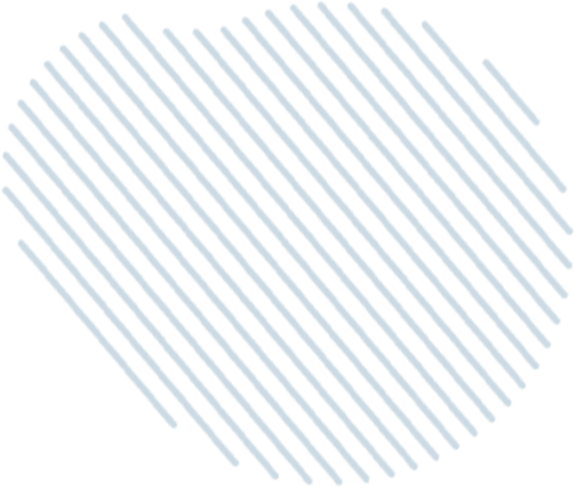In the first episode of this two-part series, veteran podcast host, Theo Hicks, explains the importance of a thought-leadership platform and the benefits of starting and being on podcasts. From what equipment to use to how to conduct the interview, Theo shares his knowledge from his years of experience.
Best Ever Tweet:
“Just to name a few [benefits], you’re able to tap into a network of brand new listeners and that means you’ll have more potential followers of your own. ” – Theo Hicks
The Best Ever Conference is approaching quickly and you could earn your ticket for free.
Simply visit https://www.bec20.com/affiliates/ and sign up to be an affiliate to start earning 15% of every ticket you sell.
Our fourth annual conference will be taking place February 20-22 in Keystone, CO. We’ll be covering the higher level topics that our audience has requested to hear.
TRANSCRIPTION
Joe Fairless: There needed to be a resource on apartment syndication that not only talked about each aspect of the syndication process, but how to actually do each of the things, and go into it in detail… And we thought “Hey, why not make it free, too?” That’s why we launched Syndication School.
Theo Hicks will go through a particular aspect of apartment syndication on today’s episode, and get into the details of how to do that particular thing. Enjoy this episode, and for more on apartment syndication and how to do things, go to apartmentsyndication.com, or to learn more about the Apartment Syndication School, go to syndicationschool.com, so you can listen to all the previous episodes.
Theo Hicks: Hi, Best Ever listeners. Welcome back to another episode of The Syndication School series – a free resource focused on the how-to’s of apartment syndication. As always, I’m your host, Theo Hicks. Each week, we air two podcast episodes that focus on a specific aspect of the apartment syndication investment strategy.
For the vast majority of these episodes and series, we offer something for you to download for free. These are documents such as PDF how-to guides that accompany the episodes. We’ve got Excel template calculators, PowerPoint presentation templates, things like that. The free documents, as well as the past free syndication school series episodes, can be downloaded and listened to at syndicationschool.com.
This episode will be part one of a two-part series that we’re calling, “Eight Tips to Nail a Podcast Interview.” So you may be thinking, “Why is me being interviewed on a podcast relevant to apartment syndications?” There are a lot of benefits to not only starting your own podcast or some other thought leadership platform, but also getting yourself exposure on someone else’s podcast. So to name a few, you’re able to tap into a network of brand new listeners. That means that you’ll have more potential followers of your own thought leadership content. Then from an apartment syndication aspect, that means you’ll have more potential investors, more potential team members, more potential partnerships, brokers to find deals from etc. So depending on the podcast, you’ll accomplish one or more of those goals, which is why you want to be specific on what podcasts to go on. But we’ll get into that a little bit more in part two.
Secondly, another benefit would be that you are going to likely be forming a new relationship with the host of that show, who is obviously, as motivated as you are, since they are not only actively investing in real estate, but also are taking the time to record, edit, post, market podcast, interviews. Then a third benefit, which is probably the most important, and that would be it’ll give you the opportunity to display your expertise to this new audience. So lots of benefits. Ultimately, the benefits of going on other people’s podcasts is similar to starting your own podcast, but the only major difference being that you’re most likely having the opportunity to tap into a brand new audience that is already established. Ideally, you’re getting on podcasts that have more listeners, more viewers than yours, especially if you’re just starting out. Obviously, if you’re just starting out, you’re not going to get on the top of the top podcast unless you’ve got something interesting to say. But slowly, over time, as your podcast grows, you’ll be able to get onto more and more podcasts and bring them on yours as you go on theirs. It’s a win-win scenario. So that kind of setting the stage is to explain why we’re talking about this, and why it’s important to go on other people’s podcasts.
The rest of this part and then part two tomorrow, or if you’re listening to this in the future, the episode after this one, is going to focus on some tips that Joe has learned from obviously creating his own podcast, but at the same time being interviewed on other people’s podcasts as well. So some of these things apply to both doing your own podcast as well as being interviewed on other people’s podcasts, but some of these are just specific to being interviewed on someone else’s podcast.
So tip number one is making sure you have the right equipment. So if you want to know what equipment Joe uses for his podcast studio, you can go to joefairless.com and then under the Resources tab, at the top of the screen, you can scroll down to Joe’s Recs. It’ll start with recommendations for books to read. So if you’re interested in finding some book recommendations on general entrepreneurship, apartment investing mindset, and sales negotiation, there’s about 50-some books on that that Joe is recommending. Then below that is going to be the podcasting tools. So he has his links to the equipment that he’s using. So obviously, one thing you’re going to need is a microphone. So for this, if you’re watching it on YouTube– I also mention what I’m using to listeners, because if you’re watching on YouTube, you can see it, and if you’re listening to it, you can’t really see. So the microphone – obviously important, because you want to have good sound quality. You’re not going to want to go on someone’s podcast, they have really nice microphone and then you sound like you’re underwater or like the old school 20 years ago radio sound quality. You don’t want that; you want really clear, crisp quality for your interview. Because why would someone listen to you if they can’t hear you? There’s some assumptions that go into the person that didn’t take the time to get nice mics.
You want to sound as professional as possible, which requires a reliable microphone. Joe uses the ATR 2100 microphone; it’s still a great one. He’s got a little foam ball on it as well. He’s also got the mic stand that he uses. So you can find those links in Joe’s Recs tab. I use a Blue Yeti microphone. I have a little off the mix filter, then I’ve got this arm that I use that’s attached to my desk. So me and Joe’s are a little bit different. But again, the point here is to have, at the very least, a decent sounding microphone. The more professional side of the microphone, the better. The stand is helpful because you don’t want to hold a microphone with your hand. You want your hands to be free so you can take notes on what to say next.
Next, so you need a camera. So I’m pretty sure Joe and I have the same camera. We have the Logitech camera. If you just go to Amazon and just google “Logitech camera,” it’s probably the most popular podcasting camera out there that most people are going to use. So they’re pretty cheap and really available… But most likely you might be interviewed for video as well. If not, then you might be– during the interview, you might be seeing them, they might be seeing you. So you’re gonna want a nice camera for that. Plus, if you have your own camera, you can make YouTube videos and convert your podcasts into video form for more content. So starting out, I used my iPhone. The camera on the iPhone isn’t actually bad. The only issue is that I couldn’t figure out how to hook it up to my computer, so they were kind of completely separate.
But these are just– get a camera that you can plug into your computer and then record the video on your computer. Because if you’re doing a Zoom call, it’s gonna be tough if you got your phone mounted up there, because it’s really small, and if you need to change something, you’re gonna stick your finger up close to the camera and it’s gonna look a little strange. So make sure you get a separate camera. Ideally, it’s an HD camera, so the quality is high and it’s not standard definition… Because it’s gonna be weird if you’re being interviewed on a podcast, they turn it into a video, they have a really high quality camera and then yours this fuzzy standard definition So, again, that camera is the Logitech camera. Just go to Amazon, you can find that pretty easily.
The next piece of equipment you’re going to need are headphones. So you don’t really need to have nice, fancy headphones. You just want to make sure that you have headphones in your ears so that there’s no feedback. You don’t want the echo from the audio coming out of your laptop or your computer into your microphone, and then playing back into their recording and it’s like a feedback loop. So if you ever heard a podcast where there was echo, it’s probably because a person doesn’t have headphones on. I’ve got these really big noise-cancelling headphones, which are helpful for working in general. So if you have multi-purpose headphones, you can get the noise-cancelling ones, or you can just use those regular in-ear iPhone headphones that are probably the most popular.
Next, you’re going to want to make sure that you have the correct software. So you’ll want to know what you need to use to call into the podcast. We use Zoom. Other people might use Skype, so make sure you actually have that downloaded on your computer before the interview so that you’re not waiting for the download to complete before you can hop into your interview and potentially show up late.
The location, which I guess is kind of like the equipment – you want to make sure you’re in a quiet spot. You don’t want to do an interview in a public place like a coffee shop, just because you don’t want any background noise to be picked up by your mic. So pick a room in your house that is quiet, close the door, and then make sure you put your phone on silent… Not just vibration, because the vibration may be picked up. Also, you don’t want your phone ringing in the middle of the interview and interrupting the flow.
So once you get your microphone, your camera, your headphones, you download the software and you’ve got your location, make sure you test everything before the interview. Make sure that your microphone is working. So maybe do a test recording to make sure that the audio is fine. Make sure that your camera’s on and picking up video. Make sure your audio is actually going into your headphones and not out to your computer. Make sure the software opens up and you’re able to do a little test call to make sure that you can actually connect. Then maybe record audio for a minute and then play it to see if you can pick up any background noise in the location that you’re at.
Make sure you’ve got a good internet connection as well. So if you know that if you’re using multiple things in your house or on your computer and the internet slows down, maybe turn the Wi-Fi off in your phone, maybe unplug your Smart TV or your Roku, whatever. Anything else in your house that’s using the internet, make sure you turn that off. That really is all you need to know about your equipment. So that’s tip number one – make sure you have all the proper equipment, and make sure all this is functioning properly before you get on the interview.
Tip number two is make sure you have a web presence. So when people hear you on the podcast – you give an interview, they post it a week/a month later, if they’re interested in learning more about you, the first thing they’re going to do is open up a web browser and search your name, or search your company name on the internet or on Google, to see if they can find you. So if you do have a website, you’re definitely gonna see a spike in traffic to your website and social media profiles, so make sure you’re taking advantage of that and you’re prepared to capitalize on that.
So before the interview, make sure that all of your social media platforms – your Facebook page, your Twitter, your LinkedIn profile are up to date with the most recent information that you’ve given in your bio during the interview. Then if you have a website, make sure that is also up to date. We’ll get into this a little bit later in the next episode – that you’re ready to capture the information of anyone who has come to your website.
So if you don’t have a website, this doesn’t mean you can’t be interviewed on podcasts. You can direct them to your social media page, but it’s gonna be a lot more difficult to capture people’s contact information if you don’t have a website. So at the very least, have a lead capture page that you’re sending people to at the end of the podcast. Plus, me personally, if I’m listening to a podcast and they send me to their social media page, they have less credibility in my eyes than someone who sends me to a really nice designed website with a lot of information, they’re giving away free content, they’ve got pictures and they’ve got descriptions of themselves and things like that. So that’s number two – make sure you have a web presence and make sure it’s ready to go once you are being interviewed on the podcast.
Last two for this episode. Number three – I guess there are multiple tips in this, but these are just tips about the actual interview itself. Number three is going to be tips on how to give a best ever interview. Then number four is gonna be the best ever practices to do after the interview.
So here are some of the best practices that you should implement when it’s time for the interview. This would be a few minutes beforehand, until the end of the interview. The first thing that I used to do when I had a laptop – and again, this is going to depend on the quality of the machine/computer that you have. So if you have a desktop, it’s probably not going to be an issue. But if you’re working on a laptop, it could be a problem. So you want to make sure that you’re closing out all the applications on your computer, except for the ones you’re going to use.
So if it’s a Zoom interview, you’re gonna have Zoom open, maybe have a web browser open if you’d like to search for things while you’re being interviewed, and then maybe have a Word document open. But if you realize that that’s still not enough, and you’re still having issues with connection, or the call is dropping, then maybe you can just have Skype open. You’re gonna have to search things on your phone, and you’re gonna have to have a notepad for taking notes on. So just make sure again that you’re not dropping calls, that the connection isn’t lagging. You can tell during the call if it’s lagging, because they’ll start lagging on your screen. So that doesn’t guarantee that it’s you, but it’s probably you if you’re not used to giving interviews and they are.
Something else that I previously mentioned – again, depending on the power of the machine, turn off Wi-Fi on all the other devices if you’re using a Wi-Fi on your laptop, including your cell phone, and any other smart device that you have in your house. Again, this will minimize the chances of you dropping the call or having choppy connection.
Something else that you can do and I always recommend doing before the interview, is going to one of the internet test speed sites and running an internet connection test. So if you just google “tests internet connection,” there’s a bunch of different websites. So you can just easily click “go” and it’ll give you your upload time and your download time. Then you can compare those to the setting on Skype or Zoom, and they’ll let you know what download time you need in order to have a standard definition connection or an HD connection. If your internet isn’t up to speed, then you’re going to want to make sure again, you’re turning off devices, turning off applications, and just crossing your fingers that it works. If it doesn’t work, you might have to consider upgrading your internet. But most of the basic internet packages these days should be fine and can support you being interviewed on Skype or zoom. But again, you might have to close some things out on your computer.
Something else that you should do — it might a little weird if it is a video, but if it’s audio you should definitely do this, which is to have water handy. I have this big one gallon water jug that I have next to me that is called The Coldest Water. So I try to have a gallon of water every single day. Obviously, I don’t drink water much while I’m doing the syndication school series because we’re also doing a video as well, but if you’re not used to doing podcast interviews, especially early on, you’re going to want to have water next to you because you’re going to get nervous and you’re going to get parched and you don’t want to clear your throat a bunch or start coughing or start mumbling because your mouth is really dry. So always have a nice cup of water handy or whatever your preferred beverage is. Then make sure if you’re going to drink, unless you’ve got a silencer on your water jug, make sure you mute yourself so that the people listening don’t hear a massive slurping sound of you drinking your water every five minutes.
Another tip is to turn off all sources of potential background noises. So if it’s going to be a half an hour interview, and you know that, say, when your AC system kicks in or your furnace kicks on, it makes a big clicking sound or a large banging sound or something, you’re going to make sure that you turn that off. You don’t want any TVs out in the background. Something else too that’s key is that, if you’re going to type or you’re going to be clicking your mouse, make sure you’re muting yourself, because depending on the quality of microphone you have, it’s going to pick up the clicking sound and the typing sound and that’s going to be annoying to the listeners. Try not to move around in your chair a lot either. Your chair might be squeaky and that might be picked up.
A good practice is to just mute yourself when you’re not talking. In a software like Zoom, you can easily click mute and then it’ll give you a message saying like, “Hey, you’re on mute.” So if you are doing that strategy, make sure that you unmute yourself before you talk again. If you’re not used to it and you’re going to be nervous, you might forget to unmute yourself, and you’re going to be talking and the podcast interviewer is going to be polite, and probably not say anything, or maybe they might say something awkward like “Hello?” and you realize you’re on mute. Again, that’s going to ruin the flow of the conversation. So if you’re going to mute yourself, that will probably be edited out, but that’ll still ruin the flow, and it might make you really nervous and flustered and forget what to say or not say what you wanted to say. So if you think you can handle it, just mute yourself when you’re not talking to avoid making any sounds that are gonna be picked up while the interviewer is talking.
So these are all things to do prior to the actual interview. Make sure that you’re actually logging into the interview a few minutes early. That way, if there is any sort of back and forth in the beginning, that doesn’t eat into the actual scheduled podcast time. I guess these are also all pre-interview preparations. Make sure you get a good night’s sleep beforehand. You’re probably gonna be nervous if it’s your first podcast, so go to bed extra early. Maybe get a little bit less sleep the night before so that you are tired and can sleep easily the night before your podcast interview. Because you’re not going to want to be tired; you’re going to want to be clear, be your best self.
Something else – and this is hard, but try your best to avoid using filler words. Those can be edited out, but like I just did, don’t say “um”, “yeah”, “so”. Most people know what filler words they typically use, so whatever one you use in day-to-day normal conversation, you’re most likely going to use them a lot more when you’re being interviewed on the podcast, especially because — they’re called filler words for a reason; you say them while you’re thinking of the next thing to say, and when you’re nervous, when you’re in your earlier podcasts, you’re going to say a lot of filler words. So they can be edited out, but try your best to avoid those.
Then make sure that when you’re going into this, you have a call-to-action that you want to say. A call-to-action rehearsed to actually conclude the episode. So this is going to be what do you want them to do? Do you want them to go to your website? Do you want them to go to a certain page on your website? Do you want them to go to your social media profile? Do you want them to call you, email you, download something you have for free? What specifically do you want your listeners to do after they’ve listened to the podcast, after they’ve listened to the great advice you’ve given that’s going to add value to their business? What else do you want them to do in return for all that value that you provided? So that’s number three, a whole bucket of things that are tips that can help you best prepare for the actual interview.
Number four is going to be what to do after the interview. So once the official part of the interview is over, depending on the schedule of the interviewer, there’s going to be at least a minute of chat back and forth with the host before you sign off. So at this time, if you want to, you can ask for any feedback on how you did, as well as asking them questions about when the interview will air, how you’ll know, things like that.
A good recommendation is to– either on that same day or the next day, send a follow-up email to the interviewer expressing gratitude for them bringing you on their show. If you’re an overachiever, you can actually send them a gift card or a small gift. Something really inexpensive, a card that’s like a few dollars, but it’s a reflection of your character in the eye of the interviewer. If you remember, one of the benefits of this is your relationship with the interviewer. So if you’re an aspiring apartment syndicator, maybe you’ve done a few deals, or maybe even one deal, or maybe you’re trying to do a deal, or you’ve invested in a few deals, and you’ve gotten on this podcast, this big-time apartment syndicator… Or maybe it’s just an apartment syndicator who’s done twice as many deals as you have – it’s a pretty good relationship to build and cultivate, because they’re where you want to be in the next few years, so sending that small gift or thank you card can strengthen that relationship even more than the podcast interview itself.
And then once you know when the interview is going to air– so typically they can give you a timeframe or a specific date, because for our interviews we know specifically they’re five months in advance of when an interview is going to air… You want to make sure you’re preparing your listeners for the launching of the interview with some promotional social media posts to build up anticipation.
So maybe right after that happens, have a blog post or a Facebook post that mentions that you were at this interview, or have a picture of yourself afterwards or a screenshot of the interview. Then a few weeks before the interview, prepare people for it. Maybe if you talked about ten things each week for ten weeks, and you write a blog post in-depth on each of the one things you talked about and then boom, the podcast’s launched, everyone’s ready, and they know exactly what you’re going to talk about. So that’s just an idea, but do what you want to do, what’s unique to you. But you want to do something, rather than just be interviewed, and then once it airs, just post that and then that’s it.
Once the interview is actually live, you want to make sure that you’re sending out your podcast to your newsletter list. You want to make sure you’re sharing your link to the podcast on your personal blog and website. You also make sure you’re sharing it on your various social media profiles.
You want to include a quick description of what someone will learn by tuning in to the episode. Then increase the engagement of the social media post by tagging both the profile of the host, as well as the page for the podcast itself, the show page. Then make sure you’re liking and replying to comments in a timely manner. So that’s specific to Facebook.
So those are the four-ish (it’s more than four) tips on how to nail your interview on someone else’s podcast. In the next episode, we’re going to go over four more ways, for a total of eight ways to nail your podcast interview.
So until then, I recommend checking out some of the other syndication school series. We had an eight part series, I believe, that went in-depth on how to create and grow a brand about your own podcast, your own blog, your own website, and a lot of things that we mentioned in here that you might not have done already… So go back and check out those episodes, listen to those, download the free content so you can get caught up to speed, so that you are prepared to be interviewed on other people’s podcasts. Then the other syndication school episodes as well, as all the free documents we have are available at syndicationschool.com. Thank you for listening. I will talk to you tomorrow.