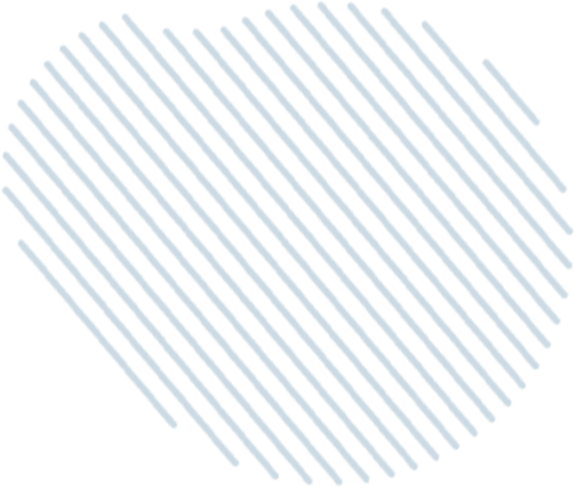Best Ever Tweet:
Free document for this episode:
Sponsored by Stessa – Maximize tax deductions on your rental properties. Get your free tax guide from Stessa, the essential tool for rental property owners.
TRANSCRIPTION
Joe Fairless: There needed to be a resource on apartment syndication that not only talked about each aspect of the syndication process, but how to actually do each of the things, and go into it in detail… And we thought “Hey, why not make it free, too?” That’s why we launched Syndication School.
Theo Hicks will go through a particular aspect of apartment syndication on today’s episode, and get into the details of how to do that particular thing. Enjoy this episode, and for more on apartment syndication and how to do things, go to apartmentsyndication.com, or to learn more about the Apartment Syndication School, go to syndicationschool.com, so you can listen to all the previous episodes.
Theo Hicks: Hi, Best Ever listeners. Welcome back to another episode of the Syndication School series – a free resource focused on the how-to’s of apartment syndication. As always, I am your host, Theo Hicks.
As you know, each week we air two podcast episodes about a specific aspect of the apartment syndication investment strategy, and for the majority of these episodes that make up larger series we offer some sort of document, spreadsheet or resource for you to download for free. All these free documents, as well as the past and future Syndication School series can be found at SyndicationSchool.com.
This episode is going to be part two of what will likely be a six-part series that is focused on breaking down the three different pieces of information/documents you need to obtain in order to underwrite the deal.
In part one – and we’re gonna continue talking about it in part two – we are breaking down the rent roll. So in part one we discussed what a rent roll is, which is essentially an account or a schedule of the rents. We also discussed how to obtain the rent roll, which is if it’s an on-market deal from the broker, if it’s off-market from the point person, who is either the owner or the management company. We explained why you need a rent roll, which is for 1) underwriting, 2) sending it to your investors for quarterly financials, and then we also began to go over the definitions of the various metrics that are on the rent roll… And we got through the first five, which was the unit (the unit or letter designation for the unit), the unit type, which is basically the floor plan or the quality of the unit, square footage (pretty straightforward, the size of the units), the residents (the people living there), and then the different status, which could be occupancy, or a unit or a lease status code for that unit.
In part two we’re going to finish up the remaining ten or so different metrics, we’re going to talk about the different types of summarized data tables you might find on a rent roll, we’re going to discuss how to use the actual data on the rent roll to underwrite, and then we’re gonna go over a few other things to look out for when we are looking at analyzing a rent roll.
Let’s hop right into it by starting with the next metric on the rent roll, which is going to be the market rent. On the rent roll there’s going to be a market rent and then some sort of current rent. The different between the two is that market rent is what the unit should be renting for, and the amount of rent that the current owner is capable of receiving on that unit based on rental comps, so how similar properties in the area are renting. Then the rent, actual rent, current rent, however they describe it, is going to be how much rent the current tenant is being charged by the landlord.
It’s important to understand the differences between these two, because when you are buying the property, you don’t want to underwrite just using the market rent, because that’s not reality, that’s not what the current owner is actually getting. What’s more important is what they’re actually getting, compared to what that market rent should be… And that difference is something that’s called loss to lease, which we’ll go over in more detail in parts three and four, when we talk about the T-12. We actually might get into it a little bit later on in this episode when we’re discussing what information you need to underwrite, but essentially the loss to lease is the amount of money the current landlord is losing because his/her units are not rented at the rental amount that he could be demanding.
Typically, that number will be anywhere between 3%-4%, which is pretty common, because if someone’s signing a 12-month lease, day zero they’re paying a number of bucks; if you assume that the rent is gonna naturally go up by 3% each year, then at the end of that loan term it will be under-rented by 3% just because of that year passing by… Whereas other times that different might be a lot higher, for some reason that you want to understand, because you wanna know if it’s something that is either the market’s problem, or if it’s an operational problem that you can solve. And if there’s a really high loss to lease, that’s definitely a time to add value, because if all you need to do is just raise the rents, you don’t really need to do any physical improvements to the property.
Now, you wanna do physical improvements on top of that to maximize that rental increase, but technically you could just buy properties that have high loss to leases and then figure out/identify the reason why the loss to lease is so high, resolve that issue itself and reap the benefits of that.
Overall, going back to the metric, you’ve got the market rent, and that is something that is populated by the property management company using their property management rental comp software… It will be fairly accurate, but not as accurate as you performing your own rental comp analysis, which we’ll go over when we talk about how to underwrite the deals.
Next you’re going to see on the rent roll that’s in the show notes and on SyndicationSchool.com is the Description metric. This Description metric is going to essentially be the different charges to the tenant and what they are. On this particular rent roll, there are a total of nine different codes on there. These codes are gonna vary drastically. You’re never gonna see a rent roll that has the exact same number of codes, because they’re gonna be very specific to the business plan, the property management company, the owner…
I’ll just go over the codes that are on this rent roll and what they mean, and then I’ll go over additional codes which you will most likely see at some point. If there’s any code that you see on a rent roll that you don’t know what it means, you can ask the broker or the management company or the point person, and they should be able to tell that for you, but most of these are pretty self-explanatory.
On this rent roll obviously we’ve got Rent – a majority of these units are going to have a rent charge code, and that is going to be the amount of money that that person pays each month in rent. It’s pretty simple. And as I mentioned, when you are sorting out the rent roll for the underwriting process, you want to have one row for each unit; the reason why there’s multiple rows right now is because there’s multiple charge codes… So you wanna sort it out so that the only charge code that is there is the rent. Most all these other charges that the tenants are paying to you – which is going to be an income – will be on the T-12… Because this is just kind of a snapshot of one moment in time; what is more important for those other incomes is what it has been averaging over the past 12 months… Whereas for the rents, that’s also gonna be important, but you need to know what the current rents are, because that’s going to be what you are inheriting at that moment, whereas these charge codes kind of fluctuate, whereas the rents are locked in for 12 months.
So you’ve got Rent, obviously… Next we’ve got month-to-month charges. On some of them you might see “MTM.” That means that the person living in that unit is not on a 12-month lease, they’re on a month-to-month lease. Typically, how most leases are worded is that if they don’t resign the lease and they’re not given some sort of notice to vacate, then they automatically go to a month-to-month lease. Or if someone who wants to live there short-term doesn’t wanna sign the 12-month lease, they might sign a month-to-month lease, but because of the additional risk that the owner has by signing a month-to-month lease, because rather than having a solid income for 12 months, anytime that person can give a 30 days notice and be gone, and then it’ll be vacant… So you can charge a little bit extra money, and that’s what that month-to-month (MTM) charge is referring to.
Next there’s monthly pet rent, or it might just say “Pet rent”, “Pet fee”. That’s the fee charged to the tenant for having a pet. Sometimes they might have a one-time deposit, other times there might be a monthly fee paid by that person in order to have an animal in their unit… And it might be different for different types of pets, different size pets; it just really depends on what the owner and property management company agree to, but that is going to be accounted for in that description charge code.
Next you have Renter’s Insurance on there. If the property owner has an overall renter insurance plan for the entire property, that could be a selling point for people living there, but obviously you’re gonna wanna recoup that money by passing some or all of that cost to the tenants. So anyone who accepts that renter’s insurance will pay a fee. For this rent roll, it looks like the fee is $15 extra per month.
Next there is the reserved or covered parking charges. It might just say “Parking” or “Park.” This is referring to units that either come with parking, or people that have reserved parking spots that are available to the entire community, and the cost associated with that.
The next code is going to be Subsidy Rent. It might just say Subsidy, it might just say Subrent… That’s referring to essentially Section 8 tenants; there will be the rent that they’re actually paying, and then the rent that’s subsidized, that’s coming from somewhere else. That’s what that code is referring to.
There also is the concession or move-in special credit. That’s actually going to be typically a negative number. All other charges will be positive numbers, because it’s money that you are collecting and that they’re paying, whereas a negative number, the credits, are things that you are paying or you are losing. So the three credit description codes that are on this rent roll is the concession move-in special, which is the concessions that are offered to tenants in order to have them move into the property. “Hey, if you move in, we’ll give you a month’s worth of rent for free” or “Hey tenant, if you refer someone, we’ll give you $300 off your rent”, things like that.
There’s also the employee unit rent credit. This might also say EMP, Employee, EmpRent, EmpCredit. This is referring to some sort of employee that is employed by you or the property management company, who has decided to live on the grounds with a reduced rent. On this particular one there is the “Loss gain to lease” charge code, which is most likely just going to be the difference between the market rent and the actual rent.
Now, I pulled all of those — if you’re looking at the Excel of the rent roll, there’s a summary of the total charges and total credits at the bottom of the rent roll. This starts in rows 883. But as you scroll through the rent roll, you’ll see that there are these different charge codes that are called “Something-something special”, like “B1R Special”, “A1 Special”, “A2R Special.” Essentially, this is going to be a negative number, and this is basically just a concession that was given to that person for living in that renovated unit. Maybe a unit is renovated, and in order to lease that unit quickly, you offer it to people that already live there at a slightly reduced rent. They wanna differentiate between move-in specials and those types of specials, so they made a different charge code for that.
Obviously, that’s not an exhaustive list of all the different charging credit codes. A few others that you might come across are admin or maintenance shop or office – that’s gonna be a unit that’s being used for an office/maintenance job/administrative purposes, and it’s either gonna be a reduced rent or a non-rent… But again, you wanna differentiate between that and a vacant unit, because the admin is always gonna be used by the administrative person until you take over the property, and at that point you can decide whether or not you wanna convert that unit into a live unit, or if you wanna continue to use it as an admin unit.
You might also see something called a “Conv. Bill Fee”, or “Convenient Fee.” That’s what’s referring to any convenience fees that are charged to the resident for things like paying the rent with the credit card. Typically, if they’re paying the rent with a credit card, you’re dealing with thousands and thousands of dollars here, and the credit card companies will charge 3.5%, 5% of that whenever they process that. In order for you to use their payment processor, they’re gonna charge you, the owner, some sort of fee, so obviously you want your tenants to pay with cash, check, money order or deposits, but if they have to pay with credit cards, you don’t want to have to pay that fee, because you don’t have to pay that for any of the other payment methods, so you’ll pass it on to your residents.
You might see a pest fee, which is a pest control fee that’s passed on to your residents. Same with trash – if you have dumpsters, you might charge a fee to your tenants for the dumpster, because again, you’re being charged for that, and you can pass that cost on to them.
You may see utility fees… So if the owner is paying for all the utilities, or only some of the utilities, like the water, they can charge a $10, $15, $50 fee a month to the residents for that.
There’s valet trash (Val. Trash), that’s units that have a trash receptacle in the [unintelligible [00:16:03].21] Obviously, that is going to be something that they will have to pay for, because other units will have it; it’s a premium unit, which will require some sort of charge.
Now, those are just a kind of handful of the many different transcodes, description codes, charge codes, credit codes, however you wanna call them, that you will find on a rent roll. Some of them are gonna be self-explanatory and pretty easy to understand, like on this rent roll; other ones might be abbreviations that you might not understand, so if you have any questions on any of these, the person to contact would be the owner or the point person for this particular deal.
Next we have the amount. The description is the what, and the amount is how much. So the what is gonna be rent, the how much is gonna be $724, and then you’ll see for all the different units there’s a total. So you’ll have the individual charge or credit codes broken out. For example rent, pet rent and renter’s insurance, and there’s going to be a total number for all those combined, and that’s how much revenue each unit is bringing in per month.
Next you’re gonna see three different columns for dates. You’re gonna have the move-in date, which is the date that the person moved in, you’re gonna have the lease start date, which is the most recently started… For example, we’ve got a resident here who moved in in 2011, but their most recent lease is 2017. This is a rent roll from the end of 2018, by the way.
Then you also have the lease ending date, so when does the most current lease end. As I mentioned before, if the person has a notice to vacate, then there’ll also be a move-out date.
Next you have surety bonds. They’re actually zero for all of these units, so I’m not gonna go over those. You’ve got the deposits, so that’s how much money they have as a deposit; that can be the security deposit, their pet rent deposit… And then lastly, you’re going to see a balance. That is gonna be money that is past due, that is owed by the resident for rent, or some other charge. Maybe they didn’t pay their full rent that month, maybe they haven’t paid just a specific fee, or maybe they haven’t paid rent for multiple months. Or maybe they paid too much money, and you owe them money, and the balance is negative.
That concludes the meat of the rent roll, which are all those different metrics at the top of the rent roll. Based on all the information that we went over, typically, if you have a rent roll that was generated by some sort of property management software, there’s going to be summarized data tables. On this particular rent roll, there are four summarized data tables.
First, we have the total charges, which is a summary of all of those different charge codes on the description – month-to-month charges, how many total monthly pet rent, renter’s insurance, the parking and the subsidized rent, and all of that is added up to the total amount of money brought in by the property each month.
Then you’ve got the credits, similarly. These are credits to the residents. On here we’ve got the move-in specials and the concessions, total for the month, the employee unit rent credit for the month, and the loss to lease for the month. Then you’ve got a total.
The next summary data table on here is the property occupancy. It just does a breakdown of the market rents, number of units and total square footage for the occupied units and the vacant units. As you can see — here’s a good differentiator; this right here, this first one, this Market Rent, where it’s got 84.3% and 5.7% for vacant, that’s referring to the economic occupancy, in a sense. Not completely, but it’s sort of like the economic occupancy. It’s saying, “Alright, so all of the occupied units – how much rent are we collecting? And of the vacant units, how much rent are we using?” As you can see, those percentages are slightly different than the actual physical occupancy, so the actual total number of units. And of course that’s going to be the case, because if all of the 12 vacant units were one-bedroom units, then the physical occupancy rate is going to be much higher than the economic occupancy rate, because on average the one-bedrooms are going to be renting for lower than the three-bedroom units or the larger units, so the amount of rent that’s being lost is not as high as opposed to if all the 12 units that are vacant were three-bedroom units that were renovated – then the economic occupancy is gonna be much lower than the physical occupancy, because you’re losing a lot more rent on those units.
Then you’ve got the total square footage, which isn’t something that’s super-relevant.
Then lastly, this last summarized data table, which is going to be the most important for the purposes of underwriting is going to be the unit type. It does the same thing as the property occupancy, but it breaks it down by unit type. You’ve got A1, occupied/vacant, what’s the total market rent for the occupied A1 units, what’s the total market rent for the units that are vacant. What are the total number of units that are occupied that are A1 and vacant for A2. It does that for each of the A2 unit types, the B1 unit types, so on and so forth.
Now, when we get to the point where we’re underwriting deals, you’ll see that there’s a unit type where you input the unit types, market rents, square footage, and then your renovated rents. It’s going to look the exact same as this unit type occupancy data table. It will look very similar. It’s a little more condensed than this, because it doesn’t break apart occupied and vacant, but basically the goal of the rent roll conversion is to get to the point where you have this summarized data table.
For this rent roll, since it’s Joe’s rent roll and Joe’s deals, they have the property management company generate this unit type occupancy specifically for that reason, so they can compare it to their underwriting, their projections. But other property management companies, other owners might not have this, so you will have to create this yourself, as I mentioned. To do that, you want to sort the rent rolls so that each unit has its own row, and the only description and amount code that is on there is rent, and then you can run a simple pivot table by unit type, and then drag in market rent and the amount too there, and then do some sort of count for the unit type to get the numbers of each.
Now, there might be a few other data tables that are on there, and they might have a summary of all of the deposits or balances by unit type, they might have a summary data table of all of the different unit statuses… It really just depends, but the ones that I have over here – the property occupancy, unit type occupancy, and then a summary of those charge and credit codes are what’s gonna be most common.
Now, the last thing I wanted to discuss is about how to locate the data on this rent roll that you need in order to underwrite the deals. I’m not gonna go into extreme detail on this, because we’re going to talk about this again when we talk about underwriting… But overall, there are six different metrics you need to pull from the rent roll that will be inputted into your cashflow calculator.
Number one is going to be the different unit types. For this deal, the A1, A1P, A1R, A1U etc. You’re gonna want to understand how many different unit types there are, what they are, and then for each of the unit types, the second thing you’re gonna want is the number of units for each of those unit types.
The third thing you’re gonna want is the average square footage for those unit types. The reason I say “average” is because on this particular rent roll the A unit type is broken into A1, A2, A3, A4 etc. whereas other times it might just say A. So in this case, A1 has a square footage of 700 square feet, and A2 has a square footage of 800 square feet, whereas if the rent roll just had A, then that average would be 750 square feet. So that’s the third thing you want.
The fourth thing you want is going to be the average current market rent for each of the unit types, and then you’re also going to want to figure out what the current vacancy loss is, so what is the total amount of market rent that is lost due to vacant units.
Then lastly, you’re going to want to know the loss to lease – of the occupied units, how much rent is being lost due to the rents being below market value.
Those are the six things that you want. On this particular rent roll it’s pretty easy to pull all that data because of that unit type occupancy. You can pull all of those except for loss to lease on that data table. To find out the loss to lease, you’re gonna have to do the sorting exercise that I mentioned, in order to figure out what the total actual rent, minus those other charges and credits, and then subtract that from the total market rent of only the occupied units, because we’re already accounting for the rental losses of the vacant units and that vacant loss; so only for the occupied units, subtract the total market rent of occupied, minus actual rent of occupied to get that loss to lease number.
Then once you have that data input in your cashflow calculator, you move on to the profit and loss statement, which we’ll talk about next week.
The last-last thing that I wanted to talk about are the few other things to keep in mind when you’re looking at the rent roll. One of those is going to be that move-in date. As you’ll see on this rent roll, some of these move-in dates are very recent for this rent roll, because this rent roll was from (I believe) the beginning of 2018, so we’ve got some move-in dates that are end of 2017, some of them are 2016, and others are like 2010-2011, or in the actual 2000’s.
What you wanna do is you wanna sort by move-in date, so have the most recent move-in date at the top, and I guess the oldest move-in date at the bottom. Take a look at that loss to lease, and see if the loss to lease is consistent across time, or if the loss to lease on older properties are much higher, and the ones on newer units are not.
If the loss to lease is pretty consistent over time and it’s low, that’s fine. If it’s pretty consistent over time but it’s really high, that’s a sign that something’s going on, because the owner is not raising rent on old units, but also not asking for the higher rent on newer units. What you’re most likely going to see is a higher loss to lease for some of the older units, and ideally a very low to minimal loss to lease for the units that were rented within the past couple of months.
That will give you an idea of how quickly you could potentially burn off that loss to lease after taking over the property, as well as if you have a high loss to lease on those units that were recently leased… Because if they were leased a month ago and the loss to lease is 10%, you can’t really change that person’s rent for 11 months… Whereas if the newer units that were rented within the past few months have a really low loss to lease, then all the loss to lease is because of either month-to-month leases or leases that expire within a few months, then you know that you can burn up that loss to lease pretty quickly.
Next you wanna look at if they have these types of status codes – units that are occupied with a notice to vacate – because that will let you know, “Okay, well right now the occupancy is 95%, but 10% of the units have a notice to vacate, so in reality once I take over this property in two months, the occupancy rate is going to be 15% and not 5%.”
You also wanna know if there’s a notice to vacate and it’s leased, because those right there are telling you “Okay, the unit will be vacant, but it will be leased by the time I take over”, so differentiating between that notice to vacate not leased, and notice to vacate leased.
You also wanna take a look at the vacant units and see which ones are straight up vacant and not leased, as opposed to vacant but they are leased. Again, you wanna see vacant units that are already leased, and you don’t wanna see units that are vacant but not leased, because that’s concerning and you wanna know why those units aren’t leased.
Something else you wanna take a look at too, assuming that they have differentiated this in the unit type – the different types of renovated units versus the non-renovated units. If the property has a lot of renovated units, and you see that the move-in date is pretty recently or all within a one year span, and you see that the rents on the renovated units are $150 higher than the rents on the partially renovated units, and the partially renovated unit rents are $100 higher than the non-renovated units, then that could help you calculate the rental premiums, because they’re already proving that compared to the regular units, if you do these partial upgrades which cost us 3k, you can raise the rent by $100; and if you do these full premium upgrades, you can raise the rent by $250.
So those are just a few things to take a look at. There are obviously a ton of different ways to analyze a rent roll, and hopefully those four things that I just mentioned can get some ideas churning in your mind for different things to look at, and how a rent roll can tell you a lot about a property.
That concludes this episode, part two, and this concludes the breaking down of the rent roll. In this episode we finished up talking about the different metrics on the rent roll, I went over the different types of summarized data tables to expect, I briefly touched upon what data you need to pull from the rent roll when you’re underwriting, those six different factors – the unit type, number of units for each unit type, the square footage for each unit type, the current market rent for each unit type, and then the overall vacancy loss and the overall loss to lease. Then lastly I provided a few different ways to look at the rent roll in order to gain a better understanding of the property and its operations.
In order to listen to part one, as well as the other Syndication School series about the how-to’s of apartment syndication, and to download this rent roll document that I’ve been referring to for the past 30 minutes, visit SyndicationSchool.com.
Thank you for listening, and I will talk to you tomorrow on Follow Along Friday.
Share this: