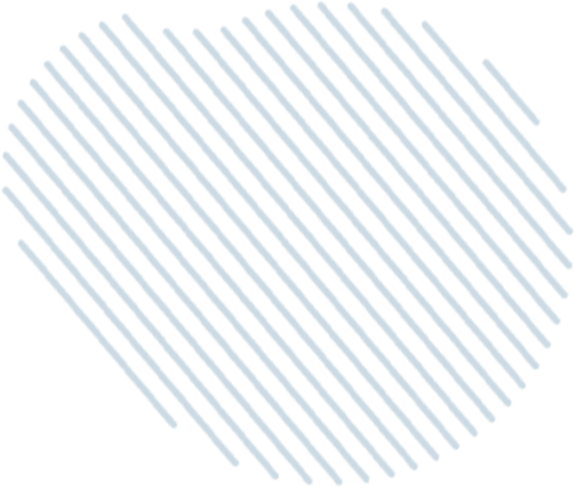This episode is all about the Rent Roll. What is it? How do you get it? Why do you need it? All of these questions and more are answered in this episode of Syndication School. If you enjoyed today’s episode remember to subscribe in iTunes and leave us a review!
Best Ever Tweet:
Free document for this episode:
Sponsored by Stessa – Maximize tax deductions on your rental properties. Get your free tax guide from Stessa, the essential tool for rental property owners.
TRANSCRIPTION
Joe Fairless: There needed to be a resource on apartment syndication that not only talked about each aspect of the syndication process, but how to actually do each of the things, and go into it in detail… And we thought “Hey, why not make it free, too?” That’s why we launched Syndication School.
Theo Hicks will go through a particular aspect of apartment syndication on today’s episode, and get into the details of how to do that particular thing. Enjoy this episode, and for more on apartment syndication and how to do things, go to apartmentsyndication.com, or to learn more about the Apartment Syndication School, go to syndicationschool.com, so you can listen to all the previous episodes.
Theo Hicks: Hi, Best Ever listeners. Welcome back to another episode of the Syndication School series – a free resource focused on the how-to’s of apartment syndication. As always, I am your host, Theo Hicks.
Each week we air two podcast episodes that are focused on a specific aspect of the apartment syndication investment strategy. Most of these are series – two-part, four-part, six-part, one of them even eight parts… And for the majority of these series we will offer some sort of document, or a spreadsheet, or a resource for you to download for free. All these free resources, as well as the past Syndication School series can be found at SyndicationSchool.com.
This episode is going to be part one of series number 13, so pretty well into the syndication process. So far we’ve gone from someone who has really no experience, no education, to the point where they’re able to find a deal. After you find a deal, the next thing you need to understand how to do and the next thing you’re going to do is underwrite the deal. So before we get into the actual underwriting process, it’s important to understand what all is needed in order to underwrite the deal.
This series will likely be a six-part series, and it’s going to focus on the three things that you need in order to initially underwrite a deal. That’s going to be the rent roll, the T-12/profit & loss statements/financial statements, and if the deal is on-market, the offering memorandum.
In this part one, as well as tomorrow’s episode (part two), we’re going to discuss the rent roll. Then next week in parts three and four we’re going to discuss the T-12. Then parts five and six are going to focus on the offering memorandum. This series is going to be entitled Breaking Down the Financial Documents. This is going to be part one and two, which is the rent roll.
By the end of this episode, as well as tomorrow’s episode, because I’m not exactly sure how far into this rent roll I’m gonna go today, but by the end of these two episodes you’re going to learn what a rent roll is, you’re going to learn how you actually obtain a rent roll, why you need a rent roll… We’re actually going to go through a sample rent roll and talk about every single line item and metric that’s on the rent roll, how to find the data on the rent roll that you need for underwriting, and then just some kind of overall other things to look for and take into account when you are underwriting your deals using the rent roll.
Let’s jump right in with the first part, which is what is a rent roll. A more formal definition of a rent roll is that it is an account or schedule of rents, the amount due from each tenant, and the total amount of money received. It’s going to be essentially a roster of all the units at your property, and the metrics of that unit… And we’ll get into what those metrics are a little bit, but everything you need to know about the individual units at the apartment community will be outlined in the rent roll.
Now, something that’s important to know is that not all rent rolls are going to be the same, and obviously there are gonna be different number of units, different description codes, different amounts of rent, different market rents – that’s not what I mean. I mean the information actually provided on the rent roll is going to be different. For this episode, we’re going to focus on a very detailed rent roll, probably as detailed as we’re going to see, just so that we can cover every single thing that could potentially be on the rent roll.
This rent roll is generated by property management software. This is actually a real deal that Joe has done. They’ve already sold this deal, so I’m able to use it for this episode. But sometimes, especially if you’re just starting out and you’re looking at smaller deals, or if you’re looking at a deal that’s self-managed, they might not be using a property management software, so they might not be able to generate such a nice and clean and detailed rent roll. Sometimes they might only have a few metrics on there – just the unit number, who’s living there, when they moved in, what they’re paying in rent – and other times they might just have a name and the rent and that’s it.
I know for the 12 units that I bought in Cincinnati the rent roll was very basic. I think it only had three columns – one was the unit number, two was the person living there, and three was the amount of rent they were paying. As it turned out, those rents that they were paying weren’t actually accurate; they weren’t the same rents that were being paid on the leases.
So the whole point is that when you are looking at deals, don’t expect to see a nice, clean rent roll every single time. Sometimes you might have to put forth a little bit more effort in order to uncover the data sets that you need in order to underwrite the deal, which we will discuss in this series.
Now that you know what a rent roll is, how do you get the rent roll? If the deal is on-market, which means it is listed by a commercial real estate broker, then typically you’re going to get the rent roll from the listing broker. Depending on the broker, they might have a website where they list all of their deals, you’ll come across a deal that meets your investment criteria, click on it, and the rent roll will be available for download.
Sometimes you need to submit a confidentiality agreement first with that brokerage before they give you access to their portal. Other times a deal might have just gone live and they don’t have a rent roll yet, so you’ll have to wait, and they’ll just have some summarized rent roll information instead… So there’s a variety of ways to actually get it from the broker, but overall, if it’s on-market, the broker is the person that you’re going to get the rent roll from.
If the deal is not listed with a broker, therefore it’s an off-market opportunity, then you are going to get the rent roll from whoever that point person is for that off-market deal, which is most likely going to be the owner, but it could also be the property management company.
If you remember, in the previous series where we talked about how to find your first deal, when you are pursuing these off-market opportunities I mentioned that the rent roll is one of the two things you need to obtain from the owner. If you don’t really have much knowledge in apartment syndications, and you’re asking for a rent roll and don’t really know if what they’re giving you is actually the rent roll, after listening to this episode and downloading the rent roll that we will put in the show notes of this episode, as well as on SyndicationSchool.com, you will have an understanding of what a rent roll actually looks like. But overall, you’re either gonna get the rent roll from the broker or from the property management company or the owner of the property.
Now, why do you need a rent roll? Pretty obvious answer, at least in part. We’re gonna need the rent roll to underwrite the deal, because when you’re underwriting the deal, which will probably be the next series that we do – so once we get through this six-part series, we’ll do a long series going into extreme detail on how to underwrite deals… But once we get to that point, you will know that you need to input the current rental information of the property, so that you can use that to determine where that property is at now, and to also understand what the rental premium could potentially be once you take over the property and implement your value-add business plan.
So towards the end of this episode, once we go over the metrics, I’ll explain what metrics specifically are used for underwriting, but for now just know that the rent roll is going to be one of the vital pieces towards underwriting a deal… But then also, once you actually acquire the property, and as you begin to implement your business plan, you’re going to want to provide your investors with a rent roll at least a few times a year. We do it on a quarterly basis; we do our monthly e-mail update, and then on a quarterly basis, in those e-mail updates, we will provide links for investors to download the rent roll. Of course, the reason for doing that is in order for the investors to see how the actual property is performing compared to the projections. The other financial that we provide is also the T-12, which will be the focus of parts three and four.
So the two things that you’re gonna use this rent roll for are for underwriting, as well as for the quarterly financial statements provided to your investors. Those are the two main things, at least; I guess technically a third time you need a rent roll is when you’re teaching what a rent roll is to people on Syndication School. So those are the two main things you will use it for – underwriting, and quarterly financials.
Now, for the meat of this episode and this series – it’s going to be going over the different metrics that are on the rent roll. So we’re going to go through as many of these as we can, until the end of the episode, and then we will finish off the metrics tomorrow, as well as discuss exactly what metrics you need in order to underwrite, as well as a few other things to keep in mind when you are analyzing the rent rolls.
If you’re listening to this in your car, I’m going to be as descriptive as possible. But once you’re back home, I recommend downloading the rent roll on SyndicationSchool.com, or the one in the show notes, just so you can get a visual representation of what I’m saying right now… But I think I’ll be descriptive enough that you don’t need to download this, but it will be helpful.
The rent roll is going to be an Excel. Sometimes it might be a PDF, so you might need to actually convert the PDF to Excel first, because you’re gonna want to do some math, and of course you can technically do it on just keeping it PDF and using your cell phone calculator, but it’s a lot easier if you just convert the entire thing to Excel; that way you can use the built-in formulas on Excel to do that math.
What you’re gonna see is you’re gonna see a variety of different columns, and each column has a different metric for the property. We’ve got unit, we’ve got unit type, square footage, the person living there, the rents, when they moved in… So each unit will have its own row in the Excel document, and actually each unit will have multiple rows, because sometimes there are multiple charges that a tenant is paying, or that the person that’s occupying the unit is paying, so those are kind of stacked on top of each other. Each unit will have 3-4 rows, which whenever we are underwriting our deals, we will typically convert this PDF to Excel, and then we will sort the document so that each unit has its own row, and the only charge code that we take into account is going to be the rent.
So just think of your typical data table, with columns that have headers, and then below each of those headers are what that is for each of the units. We’re gonna go over each of these column headers and describe what they mean.
First we’ve got the unit – that is going to be the actual number or letter designation for the address of the unit. This property is on 123 Main Street; then looking on here the first unit is going to be 57, so that person’s address is going to be 123 Main Street unit/apartment 57.
Next on this particular rent roll it says Type, but what it’s referring to is the unit type, or the floor plan type. What that is is a letter and/or number designation for the actual unit type. Sometimes on rent rolls it’ll be A, B, C, D, A being one-bedroom, B being two-bedroom, C being three-bedrooms and D being four-bedrooms. Sometimes you might have a very long code, where the only thing that really matters to you, or the only thing that describes the unit type are the last few digits in that code. Other times there will be A1 and A2, that breaks apart two different types of one-bedroom units. So maybe A1 is going to be one bed, one bath that has 800 square feet, A2 is one bed, one bath that’s going to be 900 square feet.
Then the most detailed you’re gonna see, which is what you’ll see on this rent roll, is going to be not only is it differentiating between different types of one-bedroom units, but it’s also differentiating between a different quality of one-bedroom units.
For example, if you look at the first five or six units on this rent roll, you’ll see an A2R, an A2P, and A2U. “A” is referring to a one bedroom, one bath unit. That 2 is referring to, okay, there is at least two different-sized one bed, one bath units, so 2 is going to be either the largest, or something that’s larger than that 1. Then you’ve got R, P and U. What do those mean? “R” means renovated, so that would be a unit that’s fully renovated. “P” is going to be a unit that’s partially renovated, and then “U” is going to be a unit that is upgraded to a different degree than R. So it’s either upgraded to a higher level, or it’s upgraded to a lower level than the R. For this particular property, I believe all there is is an R, P and a U.
I guess one other thing is that you might see — if you’re looking at a rent roll after you’ve acquired the property, you might have different codes for units that were renovated by the previous owners, and units that were renovated by you, just because you might have used different materials. A couple other things that I can think of that might give it a different unit designation would be if there is a patio or a balcony at one of these units, a first floor versus second floor unit, a unit that’s closer to the front of the community versus a unit that’s closer to the back of the community, maybe a unit that has a very nice view… So there’s lots of different levels of renovations or different unit designations that you will see. Again, it can be very complicated, or it could be as basic as A, B, C, D. This depends on what software was used.
When you are actually underwriting these deals, it’s going to be important to break apart these different types of units because they’re all going to have different current rents, they’re all going to have different rents once you actually stabilize the property, and they’re all going to cost a different amount of money to actually renovate. You need to know all of that in order to have the most accurate underwriting as possible.
Next you’re going to see Sq. Ft., which is square footage. That is just the measurement that is common and standard, that’s used for the units sizes. For here, we’ve got A2, which is 806 square feet, or A1, 741 square feet. I mentioned that A1/A2 difference is the square footage.
Next you’re going to see Residents, which all those are blank, because I don’t wanna include people’s names on here without their permission… But that is where you’ll find the name of the person occupying that unit, or the names. So if it’s a two-bedroom unit, then you might have two names under that Residents tab.
Next you’re going to have the Status or the Lease Status. On this particular rent roll it just says C for the majority of the units, some of them say UE, I think I saw a CR on here as well… From my perspective, looking at it right now, I don’t really know what any of those actually mean, because C, UE, CR are probably designations that are used internally for the property management company. If that is the case, I don’t wanna know what those mean, but typically you can look at the rent roll and look at — okay, so there’s a lot of C’s, so I’m assuming that C’s are just units that are leased. Then there’s a couple of ones that say UE, but those ones that say UE don’t have a rent next to it, or they have a subsidized rent next to it, so it must be referring to units that are subsidized. The one that says CR, that’s a vacant unit.
Sometimes you can figure it out yourself, but just to be sure, I’d definitely reach out to the property management company, the broker, the owner, to figure out what those mean.
Other times, the status will be more obvious what it means. For example, on rent rolls it might let you know about the lease status or the occupancy status of the unit, and examples of those would be — it might say “Occupied, no NTV”, which means that the unit is currently occupied, and that NTV means Notice to Vacate. That means that the person is living there, but they don’t have a notice to vacate, so it’s just a normal unit, normal persons live in there, they’re not being evicted. They’re just living there until the end of their lease, and at that point the code might change to “Occupied, Pending renewal”, which means that they are living in that unit, they’re towards the end of their actual lease, but they’ve already renewed their lease, so they’re just waiting for that new lease to actually start. For that case, you’re going to see when they moved in and when their new lease starts or their new lease actually ends.
You might also see “Occupied, NTV”, which means that the unit is occupied, but there is some sort of notice to vacate, so in that case you’re going to see a move-out date; whatever data that notice told them they need to vacate by will be that move-out date.
You might also see a code that says “Occupied, NTV, Leased”, which means that the unit is currently occupied, the current occupant has received a notice to vacate, but that unit is already also leased. For those, you’re going to see a lot of different rows for that unit; it will have the current tenant’s name, what rent they’re paying, when they moved in, when their lease started, when their lease ends and when they’re moving out, and then you’re gonna have another resident, what their rent is going to be, when they’re supposed to move in, the lease start with be the same as the move-in date, and then when the lease is supposed to end.
There’s also different types of vacant codes, because obviously a unit isn’t just vacant… It’s vacant and leased, which means that no one’s living there now, but the unit is leased to someone, so it’ll have a name, it’ll have a move-in, a Lease Start and a Lease End date, or it might be a “Vacant, not leased”, which means that no one is living there and there are no leases pending, so essentially everything will be blank… Or it might be a “Vacant, down” or a “Vacant, admin”, which means that the unit is not leased, and it’s either being used for other purposes, so a modeling unit, an administration unit, a maintenance unit, or it means that the unit is down for one reason or another. Maybe there’s some renovation that needs to be done to it, maybe the previous tenant completely destroyed the unit and you’re waiting on replacing something. You don’t really know what that means, so if you do see a high amount of these down units, you’ll definitely want to ask the management company what’s going on there.
I think that’s a good place to stop for this episode. We’ve gone over the unit, unit type, square footage, residents and those status codes. Tomorrow we’re going to finish talking about the remaining metrics, which is the market rents, the description codes for the different charges that are being charged, lease terms and a few other things, and then we’ll finish up by talking about some of the summarized data tables you might find on the rent roll, as well as how to find what data on this rent roll needs to be used to underwrite the deals.
That concludes part one. In order to listen to the other Syndication School series about the how-to’s of apartment syndications, which I highly recommend, because we’re kind of getting into the weeds now and getting into more detailed strategies and things that need to be done in order to complete your first deal, and if you don’t have that educational foundation from those previous 12 series, you might be a little bit confused. So I recommend listening to those, checking out those free documents – all those are available at SyndicationSchool.com.
Thank you for listening, and I will talk to you tomorrow.
Share this: